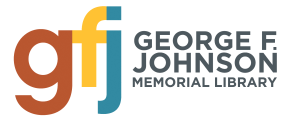Welcome to the GFJ Tech Center!
We offer virtual classes, information, and assistance to help you strengthen your tech skills. All of the Tech Center’s classes are free. Look below for our offerings! If you have questions, you can call us at (607) 757-5359 or email us at gfjtechcenter@gmail.com.
 Tech Center Info
Tech Center Info
- Register for In-Person Classes– You can register to join in person classes by clicking here or by calling 607-757-5350.
- Tech Help By Appointment – Registration is required for a 15-minute session with Tech Center staff member to help with your technology issues. Click here for appointment scheduling and availability. You can also call or email the Tech Center for more information.
- On-Demand Virtual Learning – Page is currently under construction! Please email us at gfjtechcenter@gmail.com to get the requested presentation emailed to you. Sorry for the inconvenience.
 Additional Resources
Additional Resources
- Digital Library – The library’s online resources including local history, learning tools, databases for research, and free downloadable materials including eBooks, audiobooks, magazines, and more!
- Employment Resources – Many great resources for those seeking employment.
- eBook & eReader Information – Instructions for downloading eBooks and audiobooks to popular mobile devices with the OverDrive or Libby apps. Use your library card and PIN to sign in and begin checking out today!