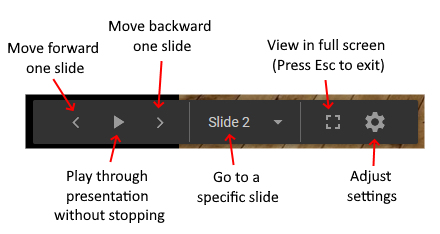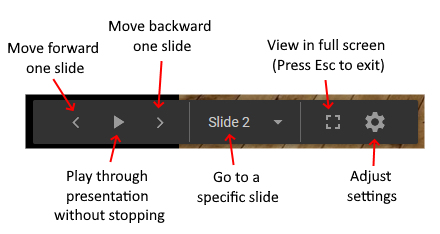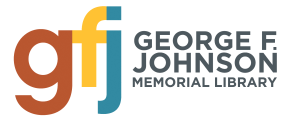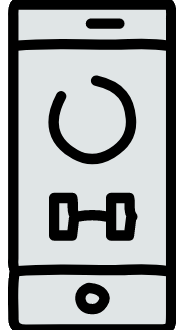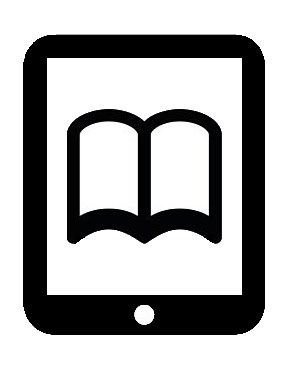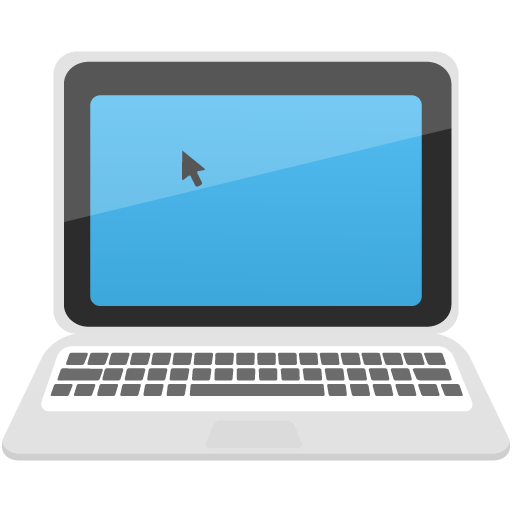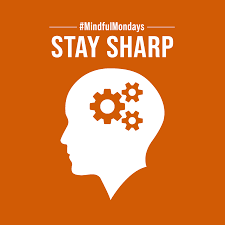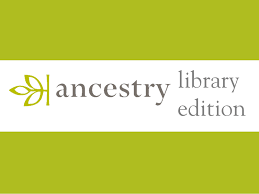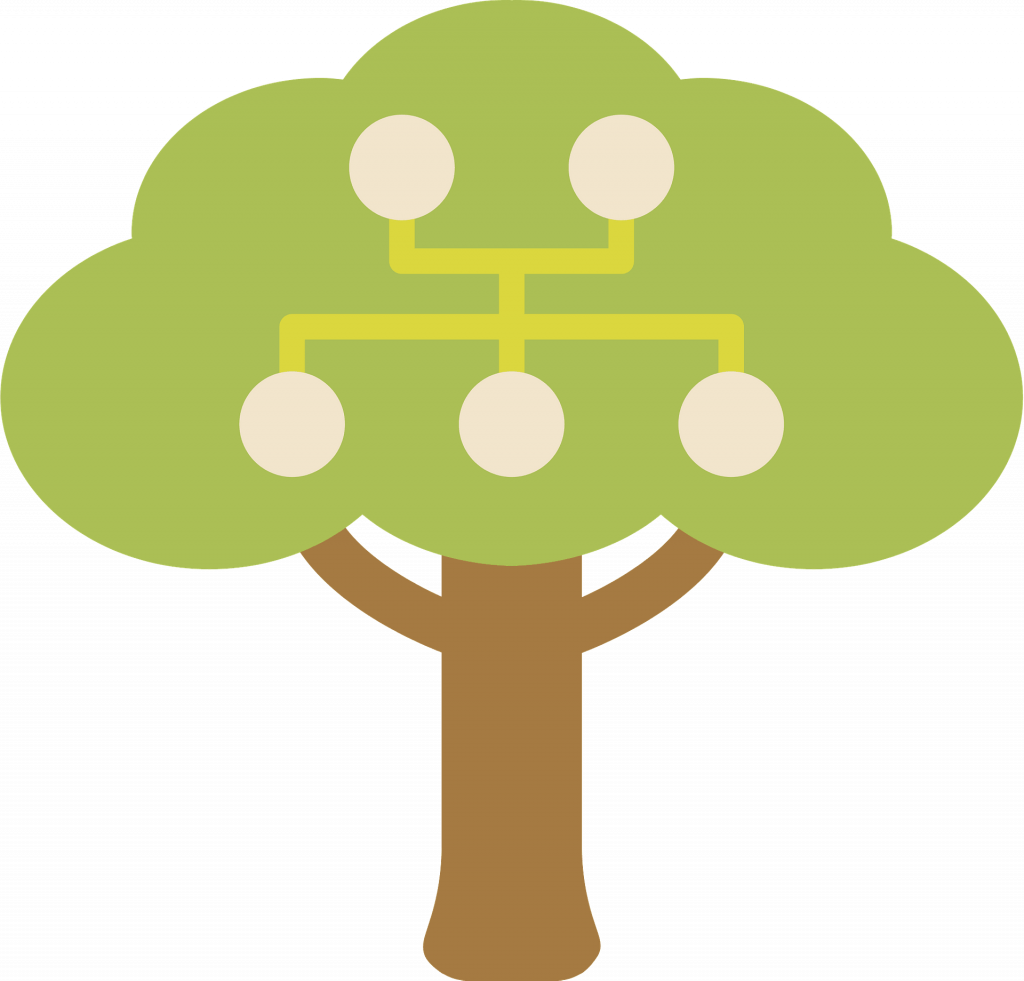Skip to content
We’re excited to offer these free, online classes that you can work through at your own pace. Click on any of the images or class titles below to start exploring. Take a look below for tips on navigating virtual presentations. Some presentations use resources which require a library card and/or PIN.
Tips for Virtual Presentations
- Once you click on the link above, your presentation will open in a new tab. If you click on any links in the presentation, they will also open in a new tab. You can click on the tabs at the top of your screen to return to this page or your presentation at anytime.

- In the presentation, you can click anywhere on the screen or hit the down arrow to advance to the next slide. You will also see this toolbar at the bottom left of your screen, which you can use to navigate the presentation.